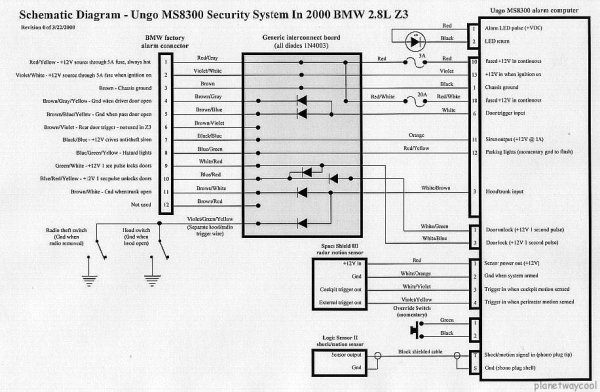Heya,
I am an owner of 1997 Z3 roadster 2.8. Everything about this car - i love.
However, due to unfortunate incident (cat pee), my car alarm remote has stopped working (it's the housebrick fob with grey/red buttons and bmw logo). By stopped working i mean, it is constant light like the button is pressed. I have used flipper zero to check, and its constantly sending signal on 433.88MHz. Problem is, it happened when car was locked, so the alarm is armed.
I have disabled the horn alarm, but the car is still flashing hazards. Because of that car battery dies within a week.
I used this guide https://zroadster.org/articles/3g-ews-remote-fob-programming.24/ to access the module, because i thought if i put the alarm in learn position, the remote will disarm it as its sending signal constantly. That did not work. I assume that's because it says u first have to press arm and then disarm - in my case only disarm works sending constant signal.
So at the moment, i am looking for a solutions to disarm this alarm. I tried ordering new housebrick fob, but got information from sytner, that BMW no longer makes these despite the fact they have it available on their website (part no. 82 92 9 404 882).
Are there any aftermarket remotes that will work with this alarm to disarm it? Is there a quick and nice way to complete kill the alarm module?
What should I do?
I am an owner of 1997 Z3 roadster 2.8. Everything about this car - i love.
However, due to unfortunate incident (cat pee), my car alarm remote has stopped working (it's the housebrick fob with grey/red buttons and bmw logo). By stopped working i mean, it is constant light like the button is pressed. I have used flipper zero to check, and its constantly sending signal on 433.88MHz. Problem is, it happened when car was locked, so the alarm is armed.
I have disabled the horn alarm, but the car is still flashing hazards. Because of that car battery dies within a week.
I used this guide https://zroadster.org/articles/3g-ews-remote-fob-programming.24/ to access the module, because i thought if i put the alarm in learn position, the remote will disarm it as its sending signal constantly. That did not work. I assume that's because it says u first have to press arm and then disarm - in my case only disarm works sending constant signal.
So at the moment, i am looking for a solutions to disarm this alarm. I tried ordering new housebrick fob, but got information from sytner, that BMW no longer makes these despite the fact they have it available on their website (part no. 82 92 9 404 882).
Are there any aftermarket remotes that will work with this alarm to disarm it? Is there a quick and nice way to complete kill the alarm module?
What should I do?
Attachments
-
104.4 KB Views: 28
-
141.1 KB Views: 29