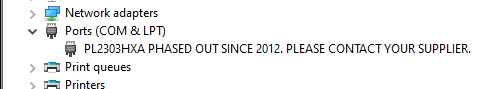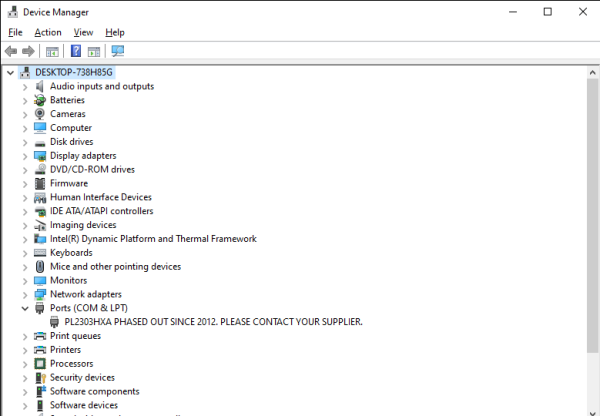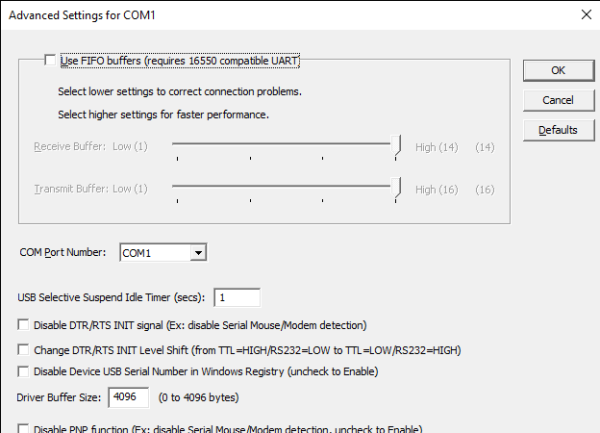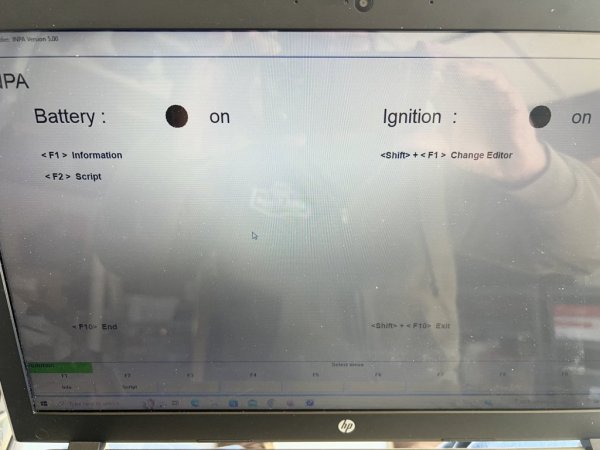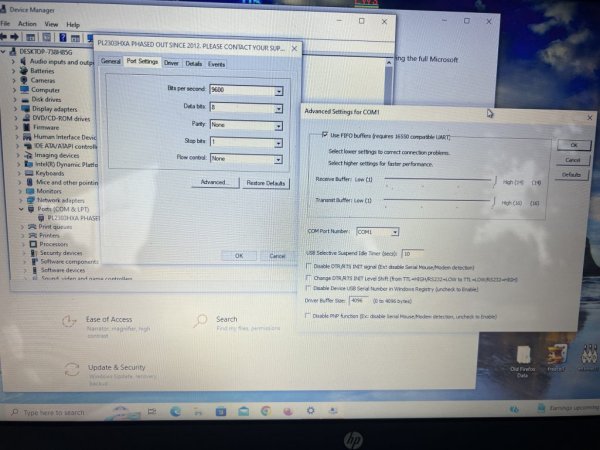Steve00oo
Regular Member
- Joined
- May 8, 2023
- Points
- 13
Hi fellow Z3 enthusiasts! First time post and hoping someone can help. I bought a 1998 Z3 roadster 2.8 and it was running great!
Then I bought this AK90 key creation device to make an extra key. I finally located my EWS behind the glovebox and removed it and hooked it up to the device to read the data and wrote my key after I had it cut. It worked!
now after I reinstalled my EWS module, the car cranks strong but does not start? Did I screw something up by messing with the EWS or is it unrelated?
thanks for any help!
Steve
Then I bought this AK90 key creation device to make an extra key. I finally located my EWS behind the glovebox and removed it and hooked it up to the device to read the data and wrote my key after I had it cut. It worked!
now after I reinstalled my EWS module, the car cranks strong but does not start? Did I screw something up by messing with the EWS or is it unrelated?
thanks for any help!
Steve