Hi all,
I'm delighted to announce we are now running version 2.0 of the Media Gallery system. There have been some awesome extra features added to it, of which I shall be rolling out more over the next week or so!
Still working on setting the options and permissions so shout if you have any questions!
A lot of the original functionality has been improved on and a vast amount of extras added. Here are some of the obvious visual improvements added.
Alert flag when media added, updated or commented on! You won't miss newly uploaded media any more!

Image resizing on upload and unlimited storage limits. Images are automatically resized on upload to the set value (means it should resize it under the maximum file size!). There is an unlimited storage quota.

Image editing/manipulation, member tagging, set image as Avatar.
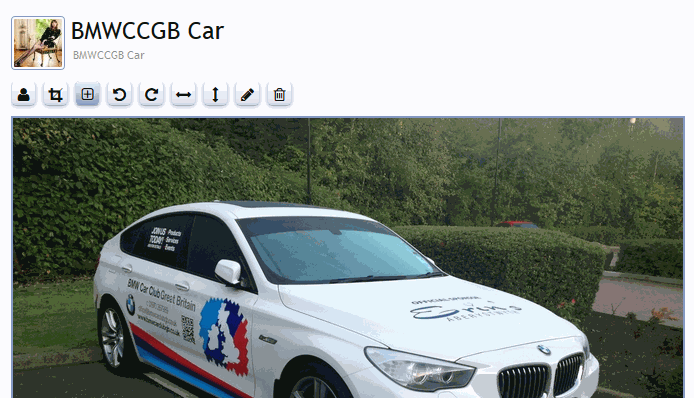
Scrolling random media bar on home page.

I'm delighted to announce we are now running version 2.0 of the Media Gallery system. There have been some awesome extra features added to it, of which I shall be rolling out more over the next week or so!
Still working on setting the options and permissions so shout if you have any questions!
A lot of the original functionality has been improved on and a vast amount of extras added. Here are some of the obvious visual improvements added.
Alert flag when media added, updated or commented on! You won't miss newly uploaded media any more!
Image resizing on upload and unlimited storage limits. Images are automatically resized on upload to the set value (means it should resize it under the maximum file size!). There is an unlimited storage quota.
Image editing/manipulation, member tagging, set image as Avatar.
Scrolling random media bar on home page.

