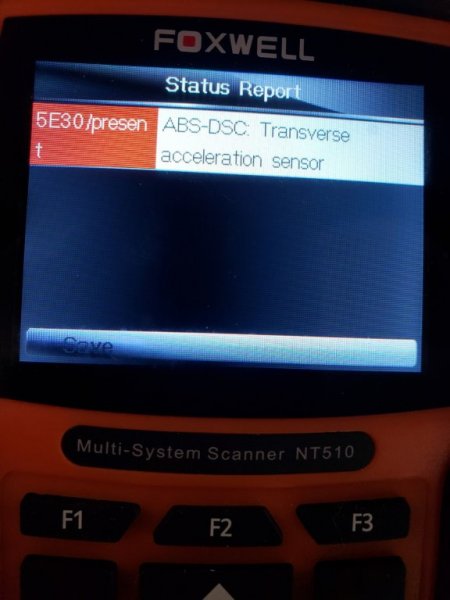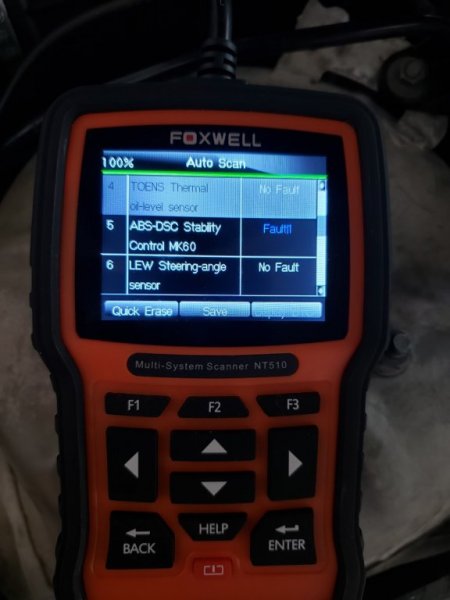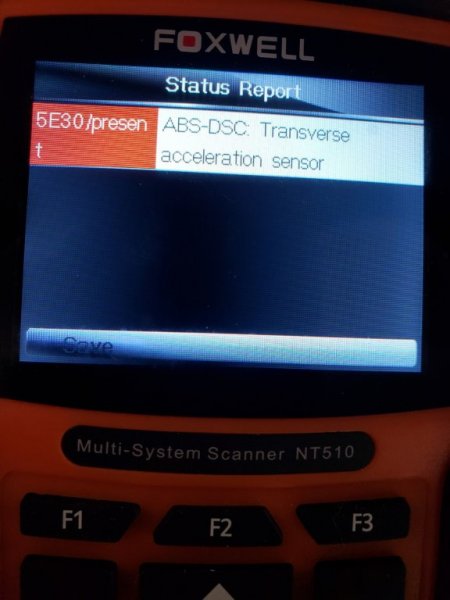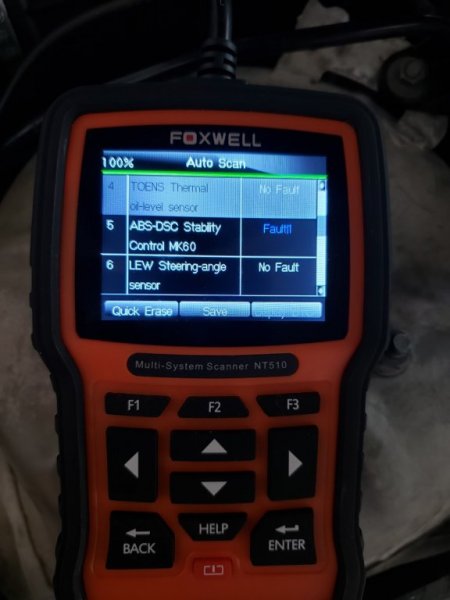Hello,
When I connect my Foxwell 510 scanner to an adapter for my engine 20 pin port, Fuse 26 blows.
Fuse 26
Engine control unit
Alternator
Cooling fan
Automatic transmission
10 Amp red
My scanner does not turn on either, although it turns on when connected to the OBDII.
Thank you for your ideas.
2001 BMW z3 Roadster 3.0
When I connect my Foxwell 510 scanner to an adapter for my engine 20 pin port, Fuse 26 blows.
Fuse 26
Engine control unit
Alternator
Cooling fan
Automatic transmission
10 Amp red
My scanner does not turn on either, although it turns on when connected to the OBDII.
Thank you for your ideas.
2001 BMW z3 Roadster 3.0