Thanx, i deleted the flag , i am not a yank@DutchScorpion You need to go to the Privacy area of your profile settings to set the rules for showing the flag or not.
I think my name here says it all
Thanx, i deleted the flag , i am not a yank@DutchScorpion You need to go to the Privacy area of your profile settings to set the rules for showing the flag or not.
Roger, your IP Address must be American.I think my name here says it all
Hi Gaz can you set mine please ?Thanks to @zedonist's suggestion, you can now show your location in the world (pending that location being added)!
View attachment 4553View attachment 4554
I have only added certain locations so far, and will add countries by request (as it takes a few minutes to set each one up!). I'll try and keep this list up to date as I add them.
I'll take requests from members to add countries by posting in this thread.
- America
- Britain
- Hong Kong
- Canada
- Australia
- Belgium
- New Zealand
- Romania
- The Netherlands
- France
- South Africa
A couple of important notes:
If you prefer me to set your location, just let me know in this thread.
- As usual it's entirely optional, so only set it if you want to.
- After making your selection it can take up to 30 minutes for the banner to show (automated process).
- Everyone who is in a current location group, will still be in that location group!
- You are tagging the location of your car, not your home nationality. This is done for the obvious reason of finding people in your part of the world. So a Brit with a Zed in Hong Kong, would be a 'Hong Kong Zed'. Simples.
- If I see any obviously incorrect groups selected I'll switch them over (polite warning!)
- I won't be sub-dividing the UK in to England, Ireland, Scotland and Wales because that means I'll have to break down the US in to States, and so on. Too much work at the moment!
- You can be in a regional group, and an interest group - so M44 Massive & British Zeds is valid.
1. Go to your 'Personal Details' panel
View attachment 4550
2. From 'Your Country Affiliation' drop down choose where your Zed lives.
View attachment 4551
3. Scroll down then click 'Save'. I can take up to 30 minutes for the change to occur, and then display your location banner.
Might be a cache issue - the local file may be corrupted and not showing properly. Clearing your cache may work but you'll lose a load of other stuff tooLooks like you got one @Bozzy, is it not showing on you hardware?
It's the union jack flag i'm after HTLooks like you got one @Bozzy, is it not showing on you hardware?
Isn't everybodyIt's the union jack flag i'm after HT
You have got it mate, it could just be a problem with the search engine you are using that will not show it on the hardware that you are using.It's the union jack flag i'm after HT
I'm not seeing the flag against @Bozzy's details either! Yet I see mine. How weird is that?You have got it mate, it could just be a problem with the search engine you are using that will not show it on the hardware that you are using.
Oh that explains it thenYou have got it mate, it could just be a problem with the search engine you are using that will not show it on the hardware that you are using.
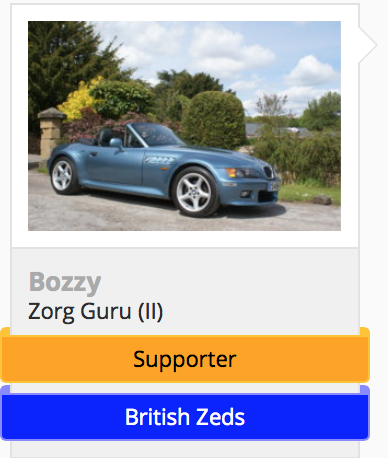
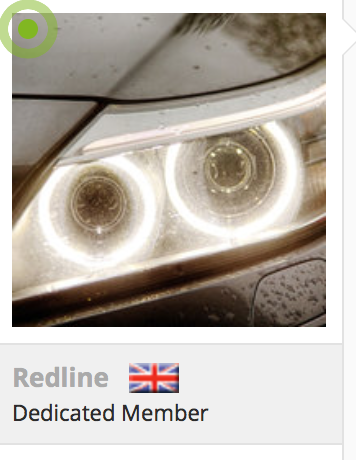
I'll take a look on that - BRBI am running Google Chrome......
The question is why does HT get a flag for Bozzy and we don't - we're both viewing the same IP details that he is registered with at the moment yet we get different data served.It does it's best to locate a country via the IP address as mentioned. If you are coming through some kind of odd connection then you may well end up with the incorrect country flag. If it can't locate the country via the IP being used then it won't display one. This tends to happen when they come through an proxy connection, are using some form of roaming connection or WiFi hotspot.
We sometimes get SPAM accounts which are registered on a proxy connection through an American IP and then the account next logs in somewhere like Bangladesh or the Philippines. Luckily the system flags crap up like that, or I spot it before they can do anything.
The internet is supposed to be better structured than it is, but yeah, it's fundamentally a bit of a mess.
Because staff have an override over members individual preferences for this feature, I'd have to guess it's picking up something stored in the database previously. As it can't locate his current location properly it may not have overwritten the last location as yet. It's not 100% on the fly, and some data is cached and then update periodically.The question is why does HT get a flag for Bozzy and we don't
Ah - The power of the superuser!Because staff have an override over members individual preferences for this feature, I'd have to guess it's picking up something stored in the database previously. As it can't locate his current location properly it may not have overwritten the last location as yet. It's not 100% on the fly, and some data is cached and then update periodically.
