Free up your inbox!
Someone asked me the other day about how they can reduce the amount of emails received from the forum. By default if you reply to a thread, upload media items or 'watch' certain areas of the site you will get the Alert bubble in the top right corner and also an email when there is an update etc.
If you don't want to get the alert email each time there is an update then you need to go to your forum Preferences.

You can then un-tick the boxes in the screen shot below.
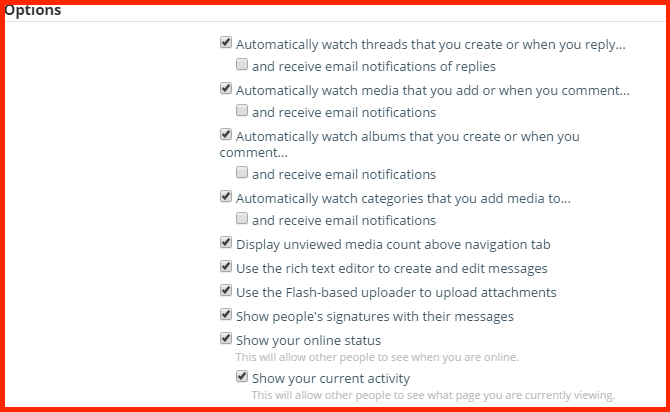
You can also if you want turn off emails when someone messages you directly. From your Contact Details

You can then change the following options.
Site Mailings don't happen ever, but I'd prefer you to leave them enabled in case we ever decide to use it for global announcements. The other options are fairly self explanatory.

Someone asked me the other day about how they can reduce the amount of emails received from the forum. By default if you reply to a thread, upload media items or 'watch' certain areas of the site you will get the Alert bubble in the top right corner and also an email when there is an update etc.
If you don't want to get the alert email each time there is an update then you need to go to your forum Preferences.
You can then un-tick the boxes in the screen shot below.
You can also if you want turn off emails when someone messages you directly. From your Contact Details
You can then change the following options.
Site Mailings don't happen ever, but I'd prefer you to leave them enabled in case we ever decide to use it for global announcements. The other options are fairly self explanatory.
