- Joined
- Apr 10, 2013
- Points
- 39
We have now introduced a dark colour scheme to the forum. Currently that gives us a Light and a Dark coloured theme. More may be introduced later on, but the principle for selecting is the same.
Once changed it will become your default logged in theme. When logged out it will use the default theme, but as soon as you login it will apply your preference.
There are 2 ways to change your theme.
Method One:
Look in the bottom right corner for the "Style Chooser" link
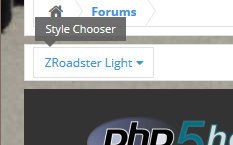
Choose your desired option for light or dark.

METHOD 2:
Click on your Account menu, and select preferences.

Use the Style drop down menu to choose your theme.

Once changed it will become your default logged in theme. When logged out it will use the default theme, but as soon as you login it will apply your preference.
There are 2 ways to change your theme.
Method One:
Look in the bottom right corner for the "Style Chooser" link
Choose your desired option for light or dark.
METHOD 2:
Click on your Account menu, and select preferences.
Use the Style drop down menu to choose your theme.
Last edited by a moderator:
