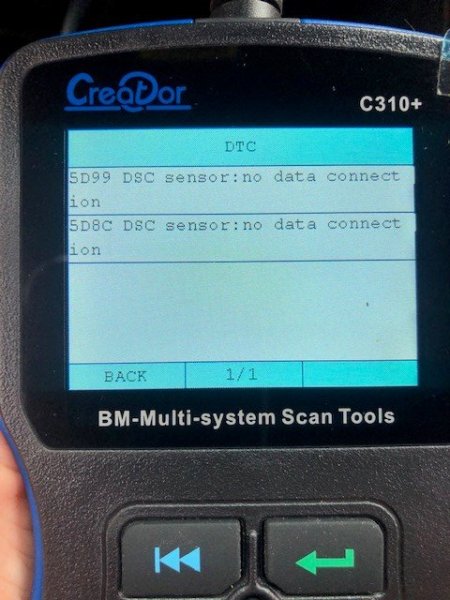Update on the issue of trouble lights and also on radio disabled issue. Scanners could not detect the fault. My mechanic, who is all around knowledgeable and intuitive, tried but advised me to go to a BMW "specialist" friend of his. So I took it there. The shop is called The Little Garage. Matt at The Little Garage determined my problem to be caused by mice. In winter cold months, here in NY, i don't drive the car. So, it sat for several months in my garage, beneath a protective car cover. Nice and cozy for the little varmints. It seems that they like to eat the insulation jackets on the wiring. The insulation jackets contain a soy product and that's why the mice eat them. To detect and repair the problem it was necessary to remove the passenger seat. It was also necessary to remove/peel back the carpet from the floor and up and under the glove box. Quite a lot of work! Everything is fixed now, back in working order. Now I put some scented rodent deterrents in the car in strategic locations. Also, on mechanics advice, never put a protective car cover over the car while it's stored in the garage. That would be an invitation to rodents, only making things more comfortable for them. An expensive lesson learned. $1,400